Nixxes Software has pushed a new update to Ghost of Tsushima: Director’s Cut on PC, bringing a bevy of improvements and bug fixes. The v1053.0.0522.1042 update, however, doesn’t seem to include a fix for the notorious standoff bug. Check out the patch notes below to see what the update brings to the table instead:
- Stability improvements.
- Fixed visual bugs that could show while transitioning from cut-scenes to gameplay with NVIDIA DLSS 3 Frame Generation Enabled.
- Fixed visual that could show when combining AMD FSR 3 upscaling with Dynamic Resolution Scaling.
Ghost of Tsushima: Director’s Cut on PC, just like almost every other PC port these, is far from flawless, and has it’s fair share of bugs. One of the more annoying bugs that you’ll face while playing Sucker Punch’s blockbuster title on PC will prevent you from using Standoff. A patch is currently said to be in the works for PC and PS5 that will likely fix it, but here are a few ways to get around the Standoff bug in Ghost of Tsushima’s PC version.
How to fix the Standoff bug in Ghost of Tsushima: Director Cut
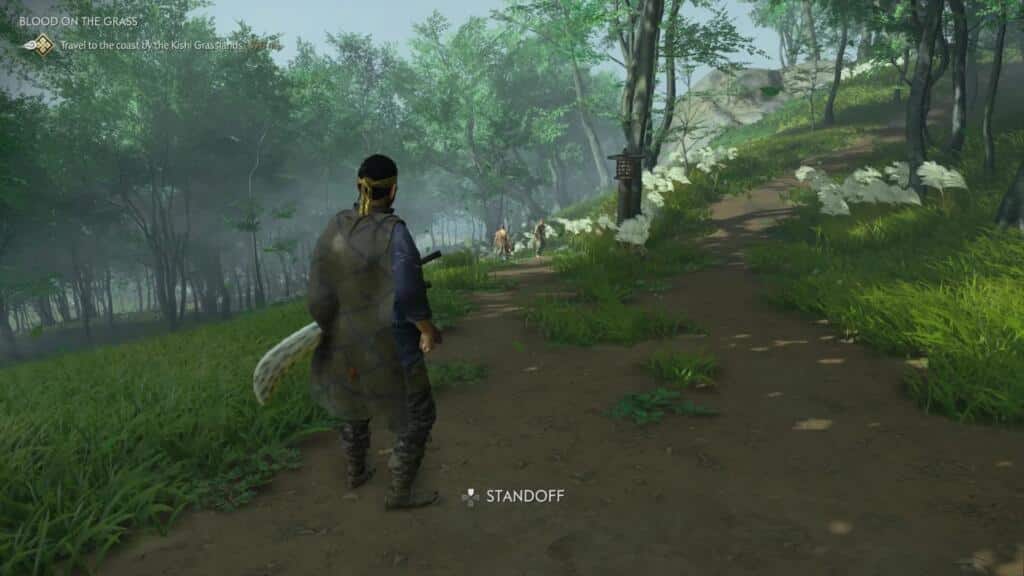
Restart the game
“Have you tried turning it off?”
A simple restart is all you need sometimes to fix various problems, and that’s seems to be the case with this annoying Standoff bug in Ghost of Tsushima, too. This isn’t a permanent solution, but it’s known to be a quick way to fix the issue temporarily to make quick progress.
Set Standoff to a toggle
Change from in-game settings
A quick Google search for ‘Ghost of Tsushima Standoff bug reddit’ will show you countless comments from redditors telling you set the Standoff control to a toggle. This appears to have worked for many, and there’s no harm in trying it if restarting the game is not addressing the issue. To change this, simply open the Pause menu, and navigate to Options > Accessibility > Gamepad > Toggle Button Holds.
Try limiting the frame rate
Your PC could be suffering from success
You’d think that playing Ghost of Tsushima: Director’s Cut on a powerful PC is great as it’ll allow you to experience the game at its finest, but you couldn’t be any more wrong. I say that because the Standoff bug appears to be tied to the fps of the game, and capping it 60Hz seems to solve it, at least temporarily. A quick way to limit the fps of the game, in case you are wondering, is by heading to Options > Display > Refresh Rate, and setting it to 60Hz.
A fix for Ghost of Tsushima Standoff bug isn’t guaranteed
The Standoff bug in Ghost of Tsushima appears to be a widespread issue, but there’s no official word about this Sucker Punch or from Nixxes. It remains to be seen if/when it’ll be fixed because it truly is an annoying bug that keeps you progressing the game, or collect trophies.
The reason I say a fix isn’t guaranteed for this is because this isn’t necessarily a new bug that showed up on the PC port. It’s essentially an old bug that’s been around since the PS4 days, and it’s only resurfacing now on PC. It’s not as widespread on the PS4 and the PS5, as it is on PC, and there’s no official fix for this particular bug on those platforms.
I hope one of troubleshooting methods highlighted in the tutorial above will, hopefully, help you squash this annoying bug because you could very well be stuck with it forever. Ghost of Tsushima: Director’s Cut on PC’s countdown has officially ended, and the game out now.









